InfoSpoke is an object for exporting data. InfoSpoke is defined using a data source (from which data is extracted), extraction mode and destination (where data will be stored).In this section, we will see, how data is extracted from SAP BW InfoCube to a .csv file on a desktop.
1) Execute transaction RSA1, 'Tools' -> Open Hub Service -> Edit InfoSpoke
 2) Enter name of InfoSpoke and press 'Create'
2) Enter name of InfoSpoke and press 'Create'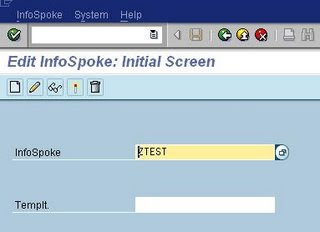 3) Enter short description and select the Data Source as 'InfoCube'
3) Enter short description and select the Data Source as 'InfoCube'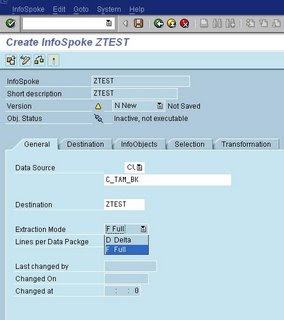 5) Go to 'Destination' tab, enter short description. In this example, we will be exporting data in a .csv file, select the 'File' and chose 'Directory'
5) Go to 'Destination' tab, enter short description. In this example, we will be exporting data in a .csv file, select the 'File' and chose 'Directory'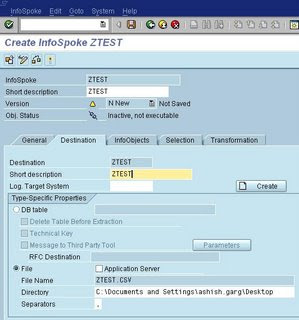 6) Go to 'InfoObjects' tab, select the InfoObjects you would like to have in your exported file
6) Go to 'InfoObjects' tab, select the InfoObjects you would like to have in your exported file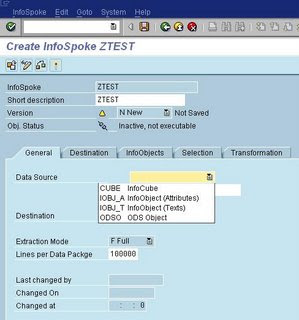
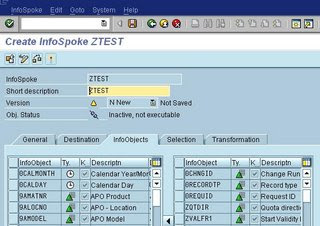
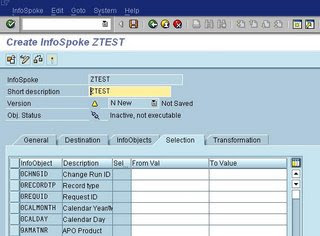
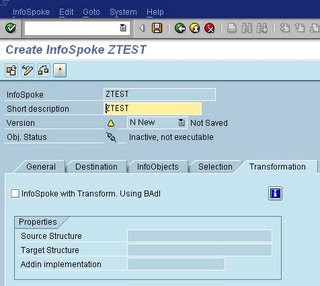
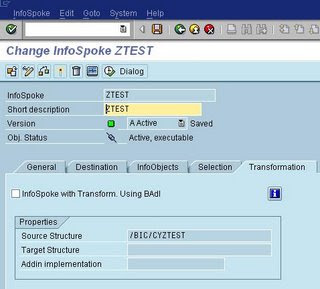
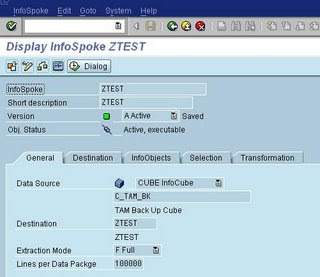
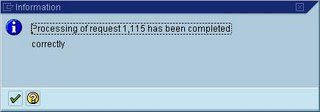

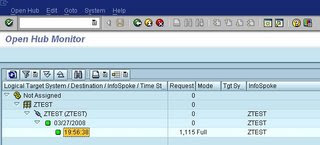


No comments:
Post a Comment